
独家整理得在线版本Tween.js文档
https://xiefansq.cn/threejsP/2024/6/21-1/
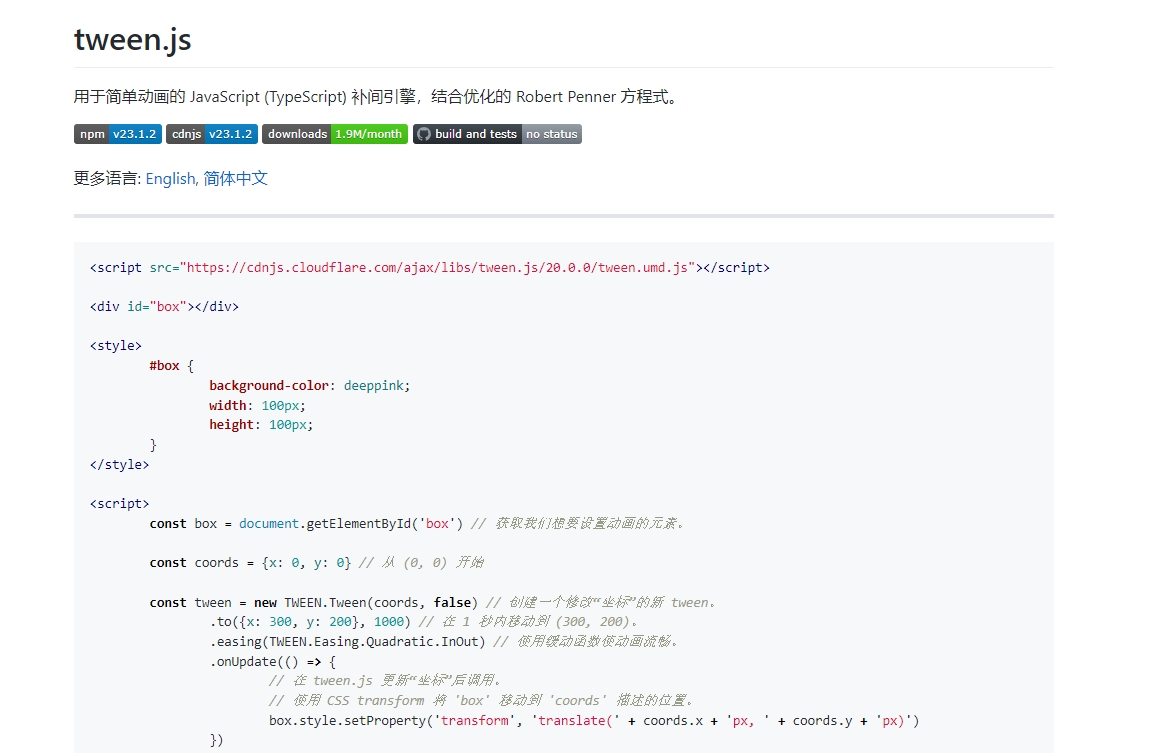
npm 安装口令npm install @tweenjs/tween.js
import * as TWEEN from '@tweenjs/tween.js'
<script src="https://cdnjs.cloudflare.com/ajax/libs/tween.js/20.0.0/tween.umd.js"></script>
<div id="box"></div>
<style>
#box {
background-color: deeppink;
width: 100px;
height: 100px;
}
</style>
<script>
const box = document.getElementById('box') // 获取我们想要设置动画的元素。
const coords = {x: 0, y: 0} // 从 (0, 0) 开始
const tween = new TWEEN.Tween(coords, false) // 创建一个修改“坐标”的新 tween。
.to({x: 300, y: 200}, 1000) // 在 1 秒内移动到 (300, 200)。
.easing(TWEEN.Easing.Quadratic.InOut) // 使用缓动函数使动画流畅。
.onUpdate(() => {
// 在 tween.js 更新“坐标”后调用。
// 使用 CSS transform 将 'box' 移动到 'coords' 描述的位置。
box.style.setProperty('transform', 'translate(' + coords.x + 'px, ' + coords.y + 'px)')
})
.start() // 立即开始 tween。
// 设置动画循环。
function animate(time) {
tween.update(time)
requestAnimationFrame(animate)
}
requestAnimationFrame(animate)
</script>
|