原始攻略:点击跳转
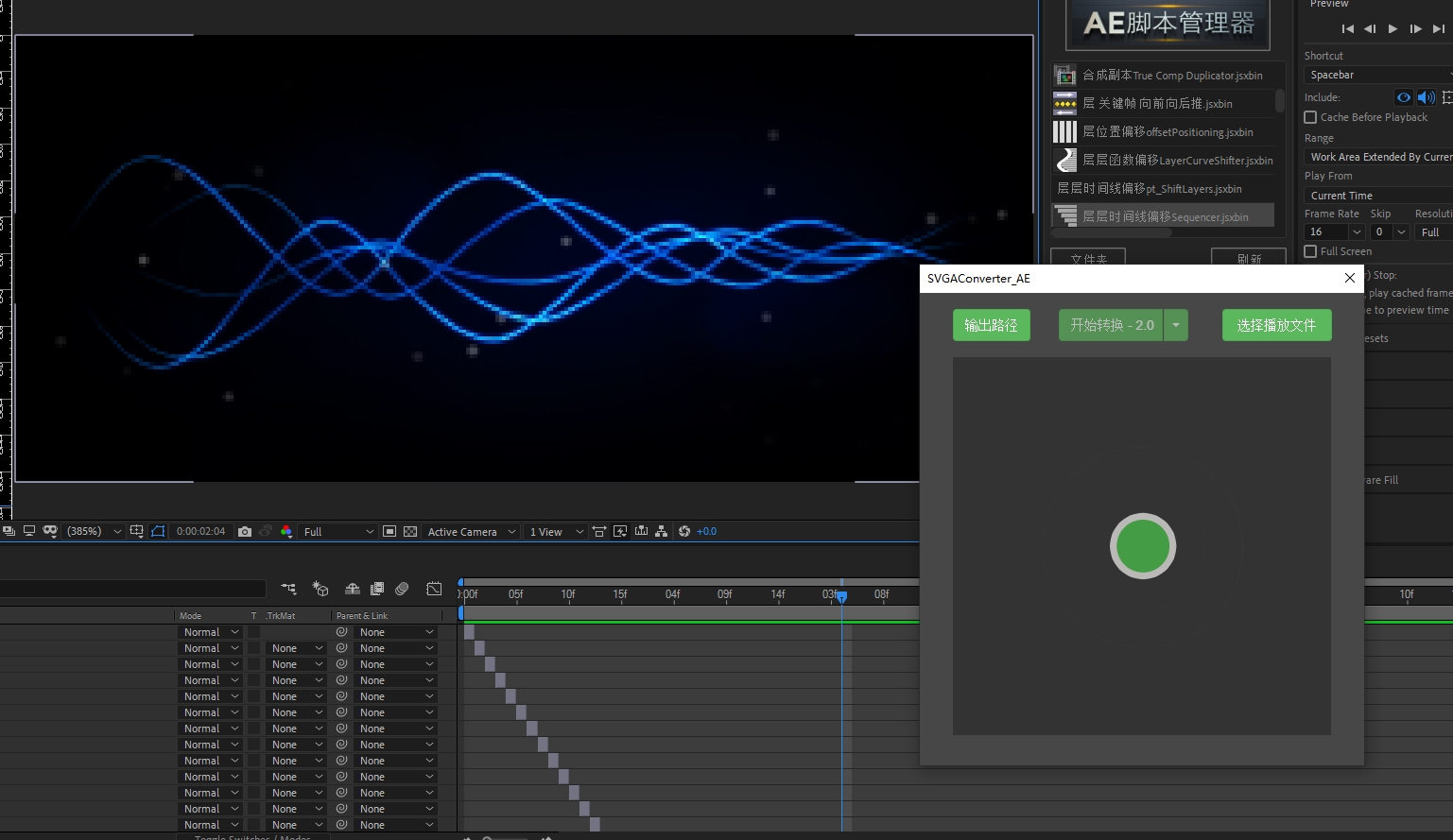
https://svga.dev/designer.html
如果ae插件官网链接挂壁得话 去gitup上下载
https://github.com/svga/SVGA-AEConverter
谢凡总结
1.安装插件
yarn add svgaplayerweb
或者
npm i svgaplayerweb --save
import SVGA from 'svgaplayerweb';//引入 svga依赖
3.示例代码 //声明svga变量
var player;
var parser;
let nowPlay=true
// 播放svga的方法
function svga_player(url,num) {
player = new SVGA.Player('#svgaImg');
parser = new SVGA.Parser('#svgaImg');
parser.load(url, function (videoItem) {
//player.loops = 1;
player.clearsAfterStop = false;
player.setVideoItem(videoItem);
player.startAnimation();
if(num==1){
player.pauseAnimation(true);
// player.clear();
}
});
}
svga_player('./img/svga/标题82.svga')
let btnS=document.getElementsByClassName('btn')[0].getElementsByTagName('button')[0]
console.log(btnS);
btnS.addEventListener('pointerdown',(e)=>{
console.log('点击停止');
//svga_player('./img/svga/线条.svga',1)
nowPlay=!nowPlay
if(nowPlay){
player.pauseAnimation();
}else{
player.pauseAnimation(false);
player.startAnimation();
}
})
|